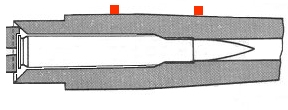 |
|
Gage Placement |
The PressureTrace II pressure measuring units is a precision device, and it has a learning curve. Using them assumes that you are moderately computer literate and can read and follow instructions. The information below may be of use in troubleshooting problems.
Please note the the
manufacturer of PressureTrace™ has closed his business due to age and health
concerns.
If you own a PressureTrace™ and need gages, jumpers, or recovery
files
click here.
A WARNING
Do
not disconnect the power or the gage cable if the PressureTrace™
software
is running, or you risk damaging the unit's firmware or
calibration.
First Things First
Have you read the manual?????
PressureTrace ™ is a sophisticated piece of equipment and it's use requires a learning curve
Then ...
If you are having problems with a PressureTrace™ unit, before panicking check the following, as these are the most common issues.
Gage cable connections, including any jumpers. All connections must be clean and tight. We are dealing with minute voltage/current changes. If in doubt, separate, clean and retighten.
The gage itself. Is it properly mounted or coming loose from the barrel? With PT running if you can press on the gage and you get a reading the gage needs to be reglued.
Power. If using batteries ensure that they are fresh alkaline batteries and that all contacts are clean. If using AC power ensure that the plug fits snugly in the jack, and that the power unit is operating correctly.
Did you measure the barrel diameter, the chamber diameter, and brass thickness at the point the gage is mounted over correctly? A 0.01" error in barrel or chamber dimension will cause an error of 1,200 to 2,000 psi and a .005" error in brass thickness can cause a 1,200 to 1,300 psi error.
Did you select the proper barrel from the list?
Below is some more detailed information.
Pressure Data
A common complaint is that the pressure readings given by PressureTrace™ are much lower than expected, or what is given in a load manual. The data in most manuals is developed in a special minimum spec pressure test barrel (to give a worst case scenario). Fired in a normal firearm actual pressures may be 2,000 to 5,000 psi or more, lower than in a test barrel. In addition a worn bore or a worn throat will give significantly lower pressures than expected. You can easily change pressures 5,000 psi or more with the distance the bullet is seated from the lands and neck tension. Changing components from what was used in the manuals or by the factory affects things too. Based on NRA tests using the .308 Win and 168 gr bullets you can get a 2 K or more change with different brands of bullets, a 6 K change with primers, and a 6 K change with different cases. Before using PressureTrace ™ to develop a load you should "calibrate the system using a known cartridge to get a baseline.
PressureTrace™ does allow you to "dial in" a pressure correction if you like.
A firing rifle is a closed but dynamic system until the bullet exits. Pressure in the system is for instrumentation purposes the same anywhere behind the bullet. However, locating the gage over main case body, when possible, provides a slightly higher resolution/smoothest traces. If that is not possible mounting at the junction of the mouth of the chamber and bore (0 brass thickness) works just fine. This is where the military measures pressure.
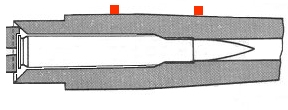 |
|
Gage Placement |
Trigger Level
If you experience spurious low level false traces or a run time error after multiple lines appear at the bottom of the screen when you are not shooting, increase the trigger level ([Set Sensitivity] button). A setting of 5 -7 seems to work well for most people. Also, check the tightness of all connections between the unit and the gage, especially any jumpers used and keep all connections clean. (See the "Deoxit" below.)
If you are shooting a low-pressure arm and cannot get a trace, check to see if the sensitivity setting is too high and reduce it.
Bad Connection/Loss of Continuity
Delays in traces could be real or simply a bad connection. Intermittent connections are normally manifest on screen with either quick vertical drop of pressure or the pressure will appear to rise rapidly and stay high for the entire duration of the trace.
If the module continues to say “Calibrating” when you push the shoot button, there is not continuity through the strain gage or cable. Insert the test pen into the end of the gray gage cable and try again. If the module calibrates the cable is good and the problem is in the strain gage. If the module will not calibrate with the test pen, the gage cable may have been damaged from recoil, the plug may not be fully inserted into the module jack or a connector is dirty. Push the connections in and out a few times on each end of the cable a few times to clear contacts. Replacements cables are available on-line from RSI.
1. Make sure the strain gage cable is completely plugged into the PressureTrace II module and locked in place.
2. Check to ensure that the strain gage connector is properly connected to the gray strain gage cable. It should “snap” into the mating plug without excessive force and fully engaged.
3. Check the pins in the small white connectors to ensure they haven't been pushed in, resulting in a loss of contact.
4. There should be a small relief loop between the end of the gray gage cable and provided Velcro strap. The gage cable should be clear of anything that can restrict reward movement under recoil.
5. If you use a jumper cable check the tightness of all connections between the unit and the gage, and keep all connections clean. (See the "Deoxit" below.)
A contact cleaner can be used to remove corrosion from contacts and help keep them clean. One such product is DEOXIT available on Amazon or many electronics stores.
![]()
In addition older units with the "phonojack" connector have been seen with accumulated "schmutz" inside the jack that was interfering with the connection. You can gently blow a little compressed air into the jack or use a gentle spray of aerosol contact cleaner to remove any offending junk. Avoid sticking anything into the jack but the plug as you can irreparably damage the jack.
All recently shipped units are fitted with an improved connector that eliminates connector issues. If you have one of the older units with the "phono plug" connector, email me about conversion to the new plug and jack. You will need to return both the PT unit and your cable to me.
Strange Traces
We seen more ignition delays of late that appear due to bad primers. Pressures will jump to 9 or 10,000 PSI then delay as long as .25 milliseconds before continuing to rise. If the traces are otherwise smooth and normal, it could be a primer or low load density issue. Try a different brand of primers or a load that more fully fills the case. If the problem is not resolved or you do not understand what you are seeing, send them to me as an email attachment and I'll see what I can do for you..
Strange Unit Performance While Using Battery Power
Not all batteries are equal. For some reason we have seen some odd behaviors when using rechargeable batteries, especially older ones. Decreasing readings, odd traces, and intermittent operation have been reported. If you are using rechargeable batteries and the unit seems to not be operating correctly, try replacing the rechargeable batteries with FRESH AA alkaline batteries . Note: We have seen leakage with Duracell batteries. You have been warned.
Strange Unit Performance While Using AC Power
Note that many of the cheap 9V wall units for use with things like lights and radios may not provide either enough current or may generate very noisy DC power that will cause bad readings and erratic behavior In addition they seem to go "bad" after a while, giving very noisy output. If possible use a 9V power adapter designed for computer use (like external hard drive units), a filtered unit used with some musical instruments, or a dedicated "laboratory" power supply that will deliver clean 9 volts DC at at least 100 ma (200 or higher preferred).
It must have a 2.1 mm diameter positive center hole and a 5.5 mm (nominally 5.45 mm) exterior diameter. Note that there are some 5.5 mm diameter plugs that have larger center hole, which may give intermittent connection. If you are experiencing this problem click here to email me about obtaining a proper size plug that you can install.
Communication With The Module
It has been noted that some Blue Tooth radio chips seem to connect faster than others initially. If things don't seem to connect wait a little longer, or cycle the PressureTrace unit. Try relocating the PC for a clear line to the unit.
Inability to connect the PC to the module can be caused by either PC Blue Tooth driver issues, security software or corrupted module firmware. While the unit is fairly rugged the firmware can be corrupted by static discharge. This problem frequently occurs with units shipped overseas when uninformed and untrained customs inspectors are disassembling the unit in a non-static free environment. Contact me for support.
Owner of the older USB connected PressureTrace™ I units may want to invest in a new, quality, USB 2.0 rated cable if they experience intermittent connections. Most of the cheap cables are, well... cheap. Also try Deoxit on the contacts.
Bluetooth Drivers
If you are having issues with connecting BT the first thing to do is to delete the existing pairing and re-pair.
Old USB 1.0 computers do not properly support USB dongles. USB 1.1 or higher is required.
Out of date or conflicting drivers can cause myriad problems from difficulty in paring, loss of connection or program crashes. If you have an internal Bluetooth laptop, check your computer manufacturer's web site for updates to USB and ensure you have current Bluetooth drivers. Also ensure that your operating system is up to date. To properly function PressureTrace™ requires Windows XP SP2 or later operating systems. The use of a Bluetooth 2.1ER "dongle" is highly recommended.
Most Bluetooth dongles will now work with the Microsoft drivers included in Windows XP SP3, Vista and Window 7 & 10. Some dongle companies do not have current drivers on their web site. If you continue to have problems after installing third party drivers, odds are good the dongle will work with the generic Microsoft Windows drivers. Uninstall the third party dongle drivers using the Add/Remove Software control panel, reboot and allow the hardware wizard to install drivers directly from Microsoft.
Misconfigured BT drivers with auto discovery disabled will require manual reconnection to the module.
It has been noted that some Bluetooth units will not work properly if to close to each other. If you are experiencing odd Bluetooth behavior try separating your PC and the PressureTrace™ unit a little further apart. (3 feet or more works well in most instances.)
It has also been noticed that some installations have issues with very slow USB ports and Bluetooth and will not register the brief signal from the gage through the PT II unit. It will sometimes take 10 seconds of more for the shot to be recognized and it may read as "zero." Investigation points to missing or badly out of date drivers installed on the computer. Use a driver updater package like Driver DetectiveTM to ensure that all drivers, especially those related to communications are at current levels.
Firewall Security
Bluetooth can be used for wireless networking between computers so Firewall security may block or slow Bluetooth communication unless the PressureTrace II program is added to a list of approved programs (exceptions) that can communicate with the PC. Your computer should have a firewall control panel that can be used to change settings or add programs to the exceptions list. If the firewall is not entirely blocking communication, you may be able to establish a Bluetooth link but connection to the module as the PressureTrace II program launches will be slow and communication errors will occur while trying to capture shots. Recent updates to Vista and Windows 7 have slowed or partially blocked Bluetooth communication with both internal and dongle Bluetooth hardware. If you receive an occasional illegal communication error, open your firewall and add the PressureTrace II software to the list of exceptions (programs allowed to use com without interruption)
Corrupted Module Firmware
If nothing seems to work, quit the PressureTrace II software and turn on the module. If all three lower lights or the data capture light is on, the module firmware has been corrupted and needs to be restored with a cal-restore filerestore . If only the power light comes on, the module should be OK. If no lights come on the bootloader firmware may have been corrupted. The module will need to be returned for reloading. This commonly happens if the module is disassembled in a non-static proof environment by customs people or curious users. Email me for further information.
Loose Gage
If pressures are definitely too low, first check the barrel and brass dimensions and that you entered for the barrel. Also, an excessively hot barrel can cause the glue to detach. A quick test can be conducted to confirm a gage is loose, but it is not conclusive.
Reduce the trigger level as low as possible and press down on the gage with your finger. If you can create low level false traces on-screen by pushing on the gage, the gage has definitely come loose from the barrel. Carefully inspect the gage to see if there is obvious discoloration of the glue under the clear acetate. The glue should be clear or white, not yellow. Gage assemblies that entirely detach from the barrel may be cleaned with an acetone soaked Q-tip and re-glued.
Glue should be new or refrigerated. NOTE: Nothing sticks to TFP based finishes.
Recoil / Module Abuse
PressureTrace™ is a precision instrument and should be treated as such. The gage cable should have a little slack in it between the unit and gage and the gage end of the cable should be secured with the supplied velcro strip. The main unit should be protected from blast, shock, and recoil movement. One customer placed the main module on the mount of a cannon that he admitted recoiled several feet. Upon firing batteries flew everywhere, the power switch was sheared off, and the unit was severely damaged. And he wondered why it didn't work.
If using internal batteries, ensure that the battery compartment cover is in place to prevent battery movement which can lead to intermittent operation.
If you are using an early unit with the old style "phono-jack" cable plug, try placing a small sand bag on the cable near the box to keep the jack from being moved by recoil.
External Electrical Interference
Don't try to operate PressureTrace™ near sources of high voltage discharges such as arc or TIG welders. In one case a unit was scrogged by a TIG welder being used on the other side of a wall.
Please email comments or questions to Fr. Frog by clicking here.
| Back to the PT Gages page | Back to Fr. Frog's Homepage |
Disclaimer
As far as I know all the information presented above is correct and I have attempted to ensure that it is. However, I am not responsible for any errors, omissions, or damages resulting from the use or misuse of this information, nor for you doing something stupid with it. (Don't you hate these disclaimers? So do I, but there are people out there who refuse to be responsible for their own actions and who will sue anybody to make a buck.)
Updated 2024-01-15 @ 1330